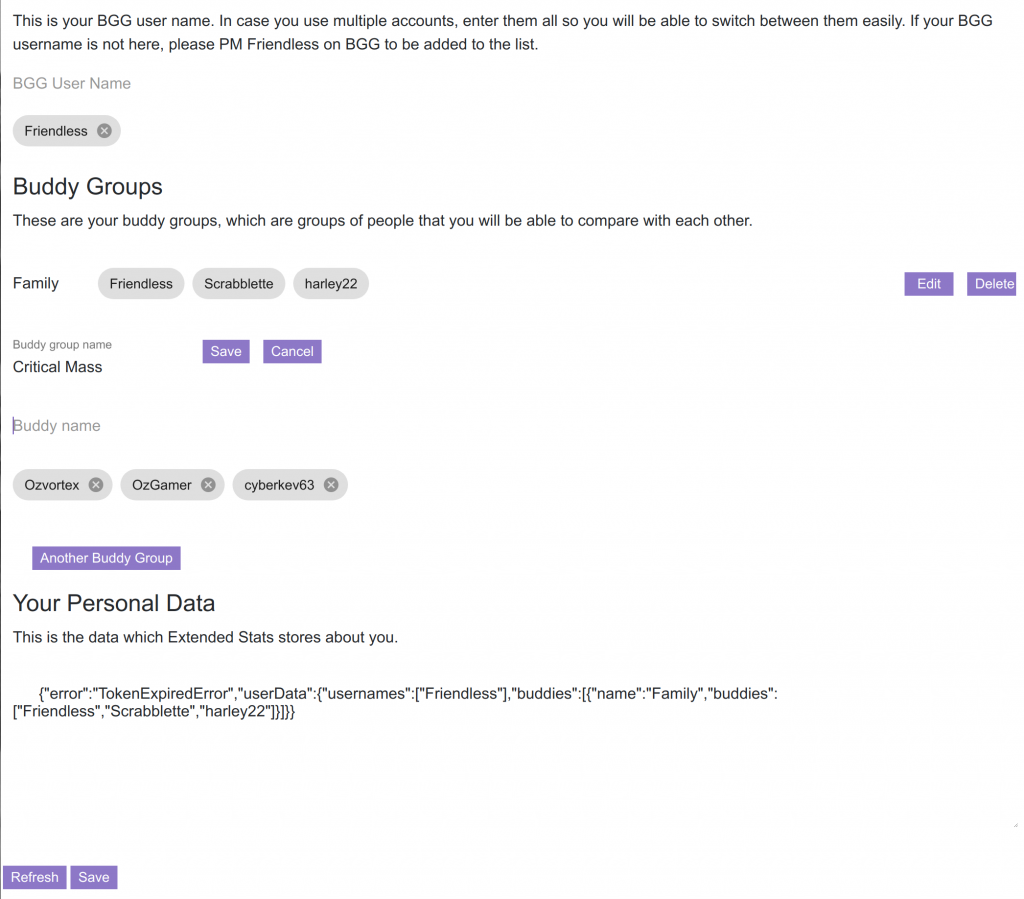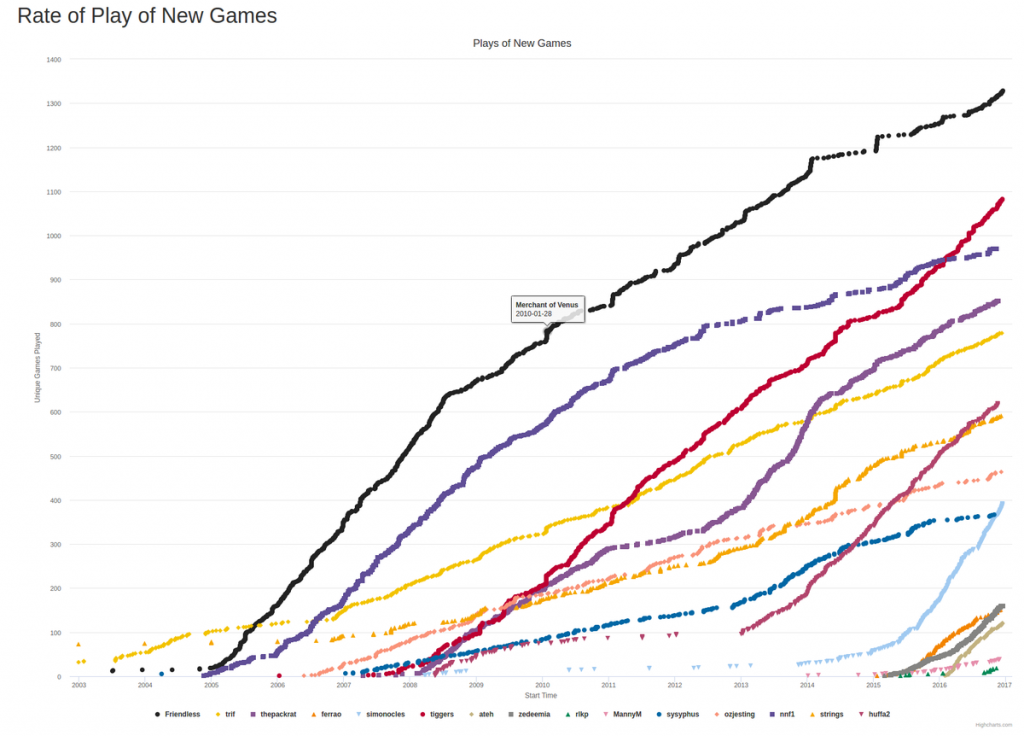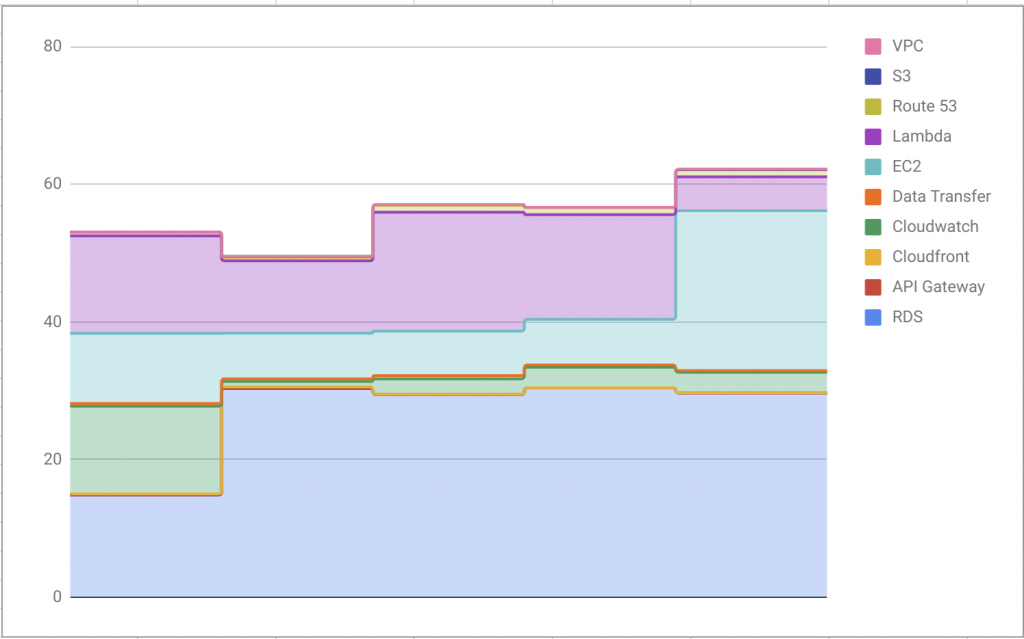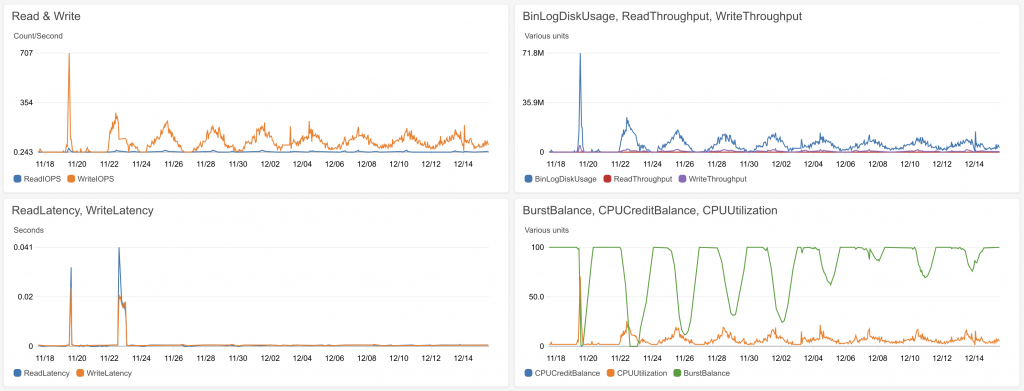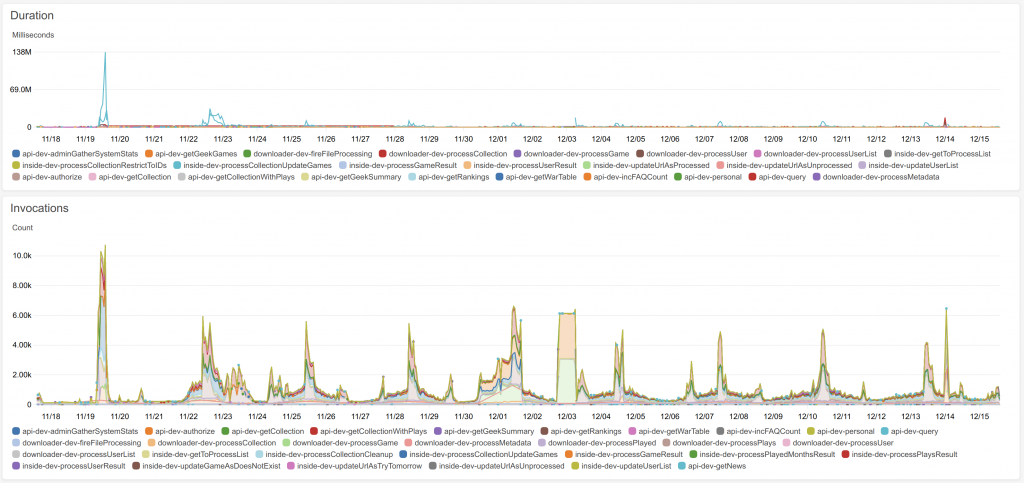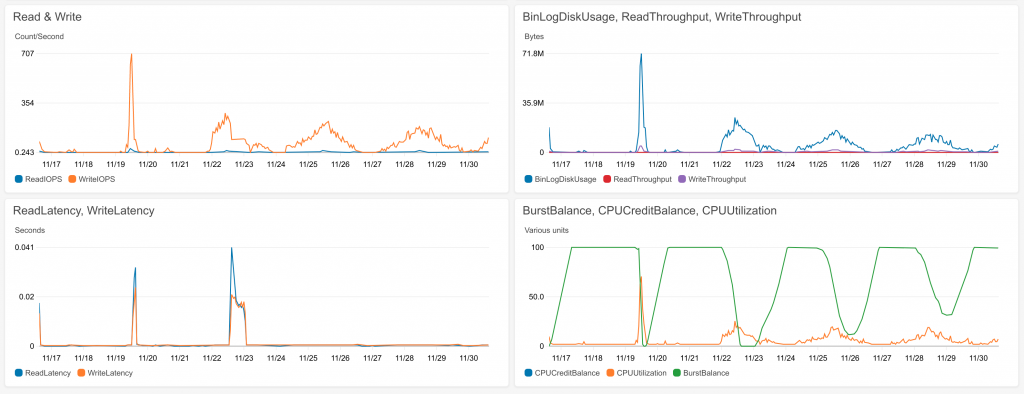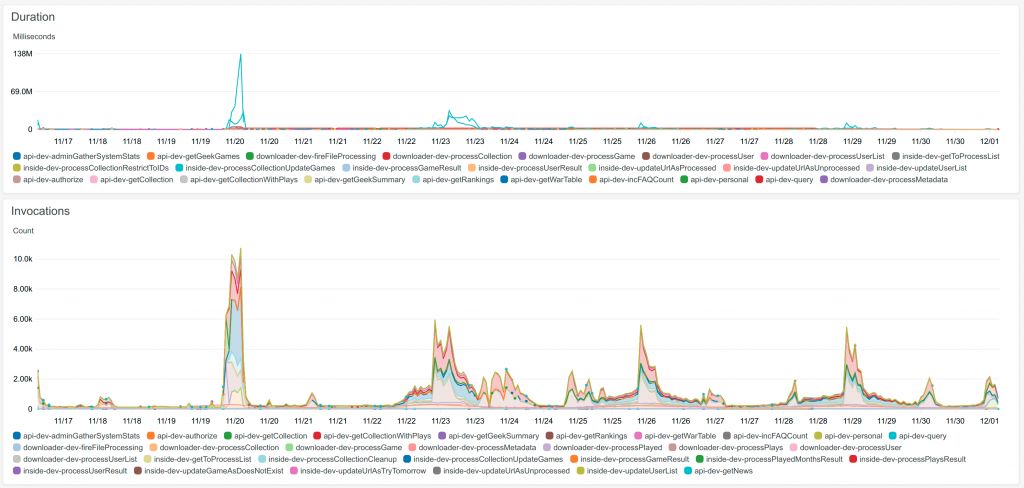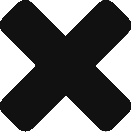This Christmas season, I am being, as usual, as unChristmassy as I possibly can. Quite apart from work never actually stopping for me, and this being a busy time of year, I’m a grumpy old man. However as this blog is not about my misanthropy, let me tell you about the code I’ve been writing.
On December 1 (oh my goodness, so long ago) I showed off the component I had got going which allowed you to enter a list of geeks. I also complained about Angular Material. Since then I’ve been working on the user data page, and maintaining the love-hate relationship with Angular Material. Mostly hate.
The user data page does two things – it allows you to edit data attached to your login on Extended Stats, and it tells you what that data is. The first is obvious, the second is my interpretation of a GDPR requirement. It might seem silly, but I kinda believe in what GDPR is trying to achieve and want to build accountability in from the ground up.
Now, editing the user data. The first thing you can edit is your BGG user name. As anyone can see the data on Extended Stats relating to your BGG user name, even without being logged in, you don’t need to fill that in. However my intention is that when you’re logged in, I’ll give you hyperlinks to the pages for that BGG user. And in fact, you can have multiple BGG user names, which will be convenient if you maintain stats on behalf of your spouse or your board game group.
Then there’s buddy groups. A few years ago I made this graph of new games played over time for my local gaming group. And I want so badly to be able to provide this graph to all of you!
So the plan is that this sort of graph will apply to a group of geek buddies. And to save you entering that group of geek buddies every time, I will store it in your account. And if you want to do it for your other gaming group as well, you can create a different buddy group.
Sadly, the work on the user page is still not complete. However most of the wrangling with Angular Material seems to be over, and I have to connect the results to the database. As the authentication system refuses to work with the test system, I need to test that out on the real system, which is kind of painful. So, work continues at its usual crawl.