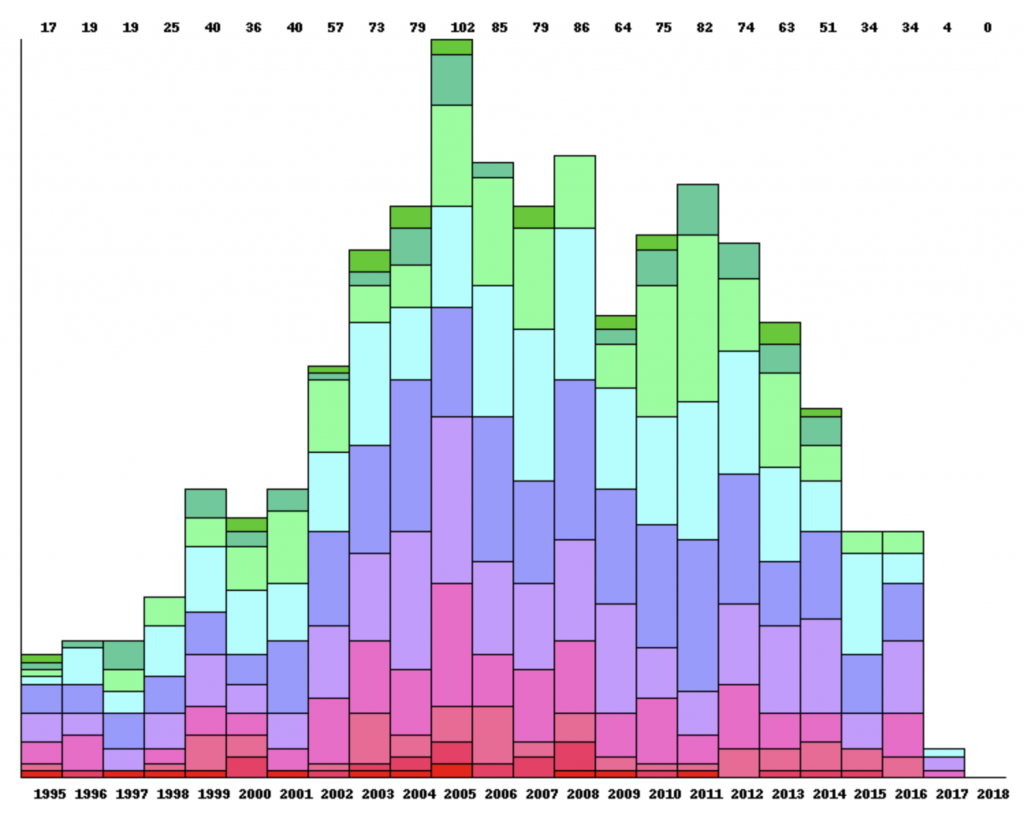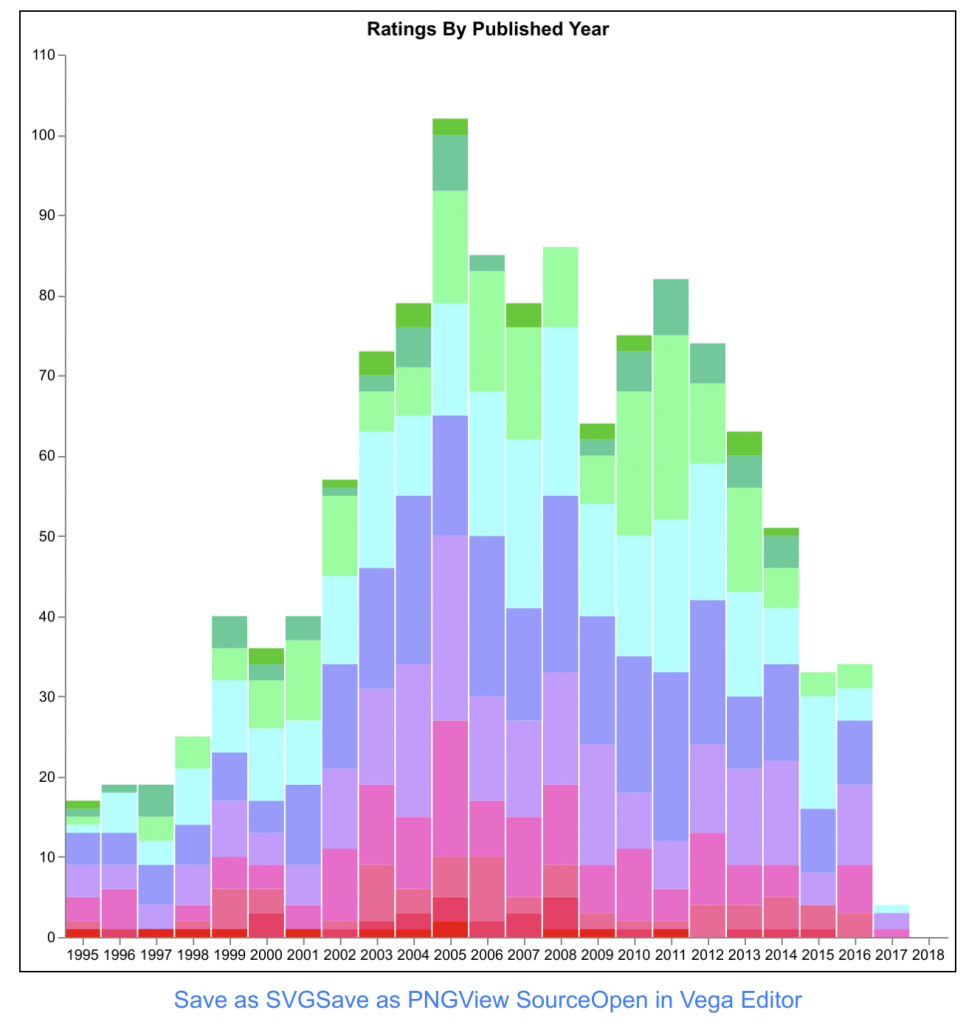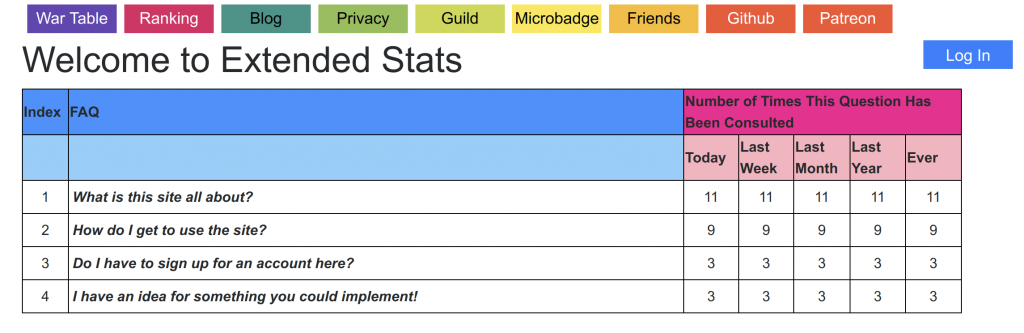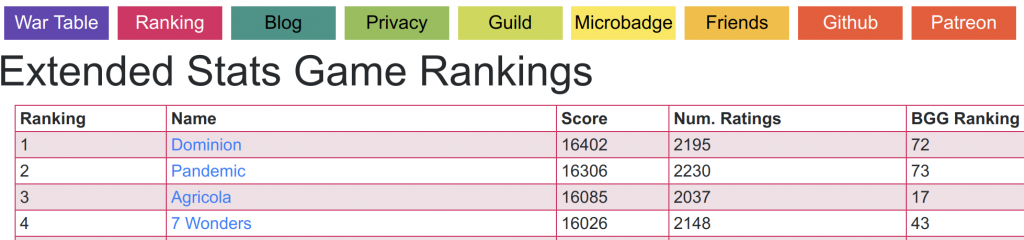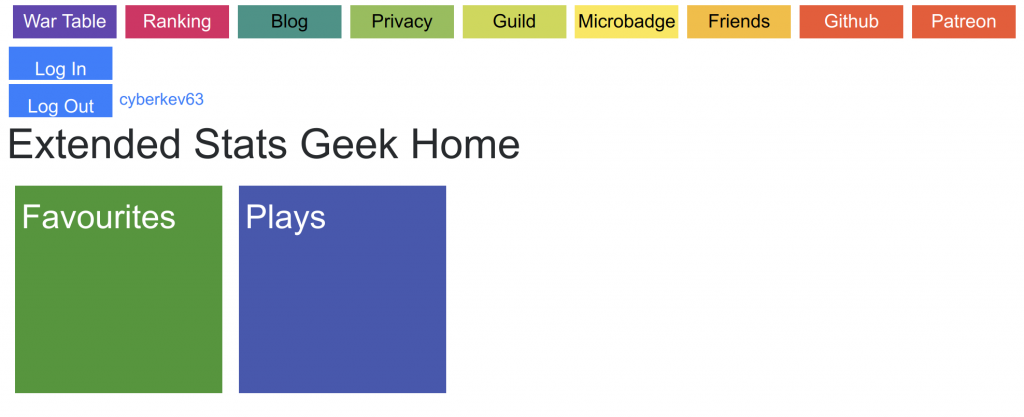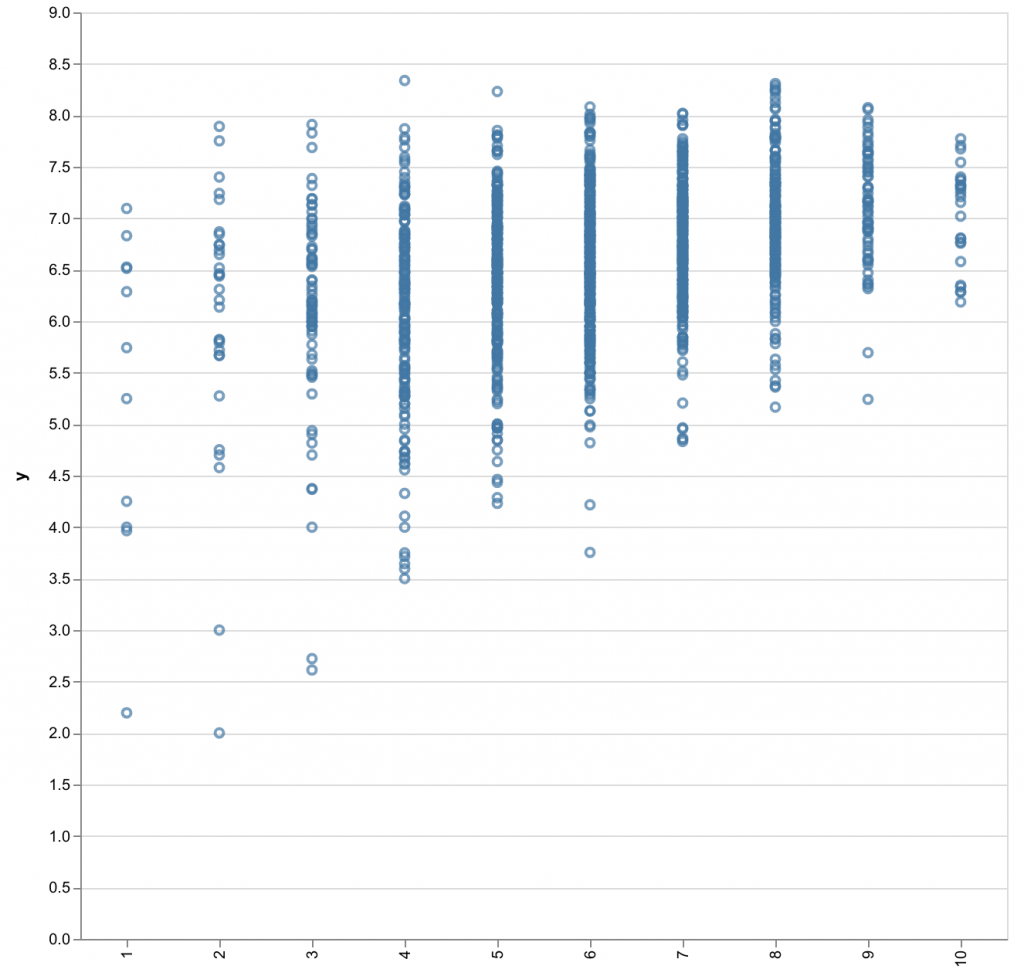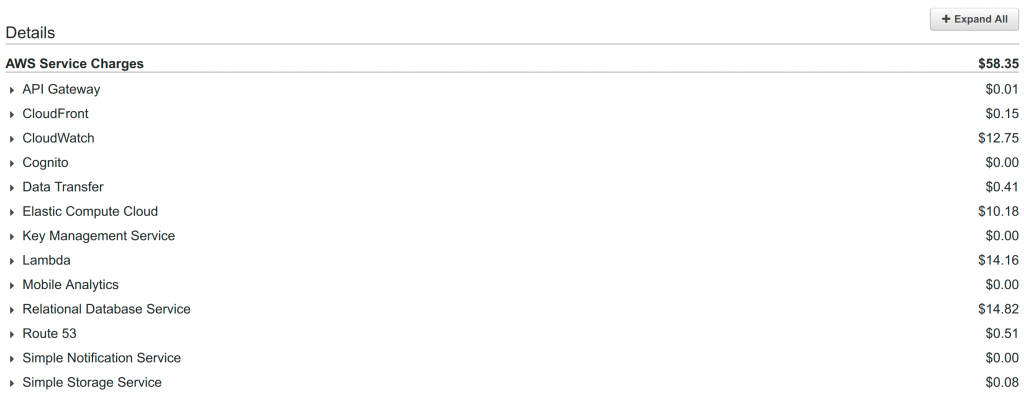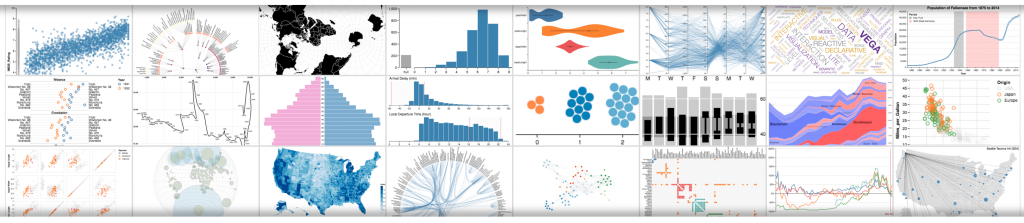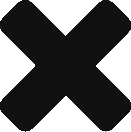I mentioned a couple of weeks ago that I needed to do a big survey of all of the features in the old site, and make a plan for getting them onto the new site. And that I had a big block of drawing paper specifically for such situations. Well, that bit’s true, but when it came to the crunch, I was sitting in bed with my laptop and couldn’t be bothered getting the drawing paper, so I had a(nother) look at Trello, and discovered that Trello is a great tool for organising a bunch of pictures into groups. So now I have a Trello board with the work that needs to be done to get the new site being as useful as the old site.
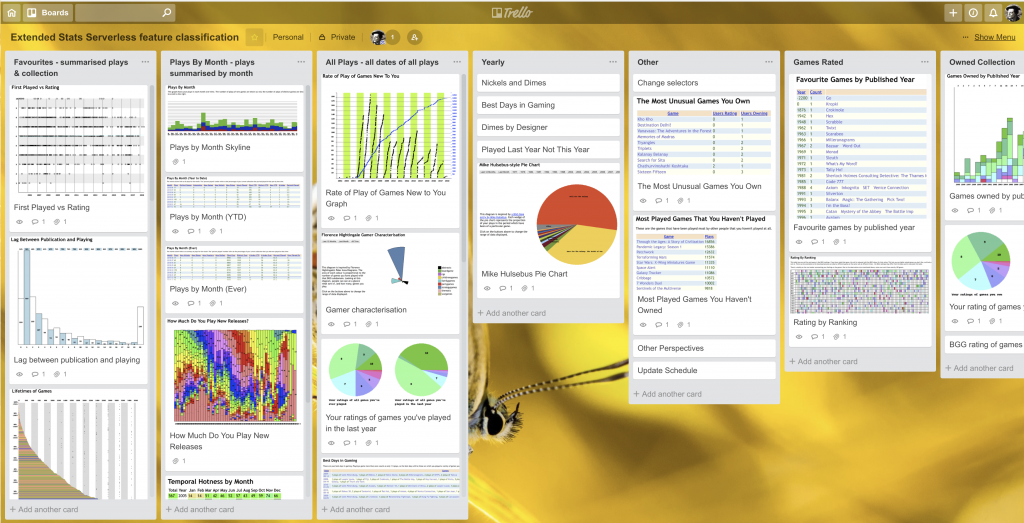
I’ve been doing a lot of under the water work on the Favourites page, and spent the morning extracting bits of that code in the hope that I could use them again for other things. It was pretty cool from a programmer point of view, but useless from a user point of view. But then I decided that I would take the good bits that I’d extracted from the Favourites page and apply them to the User Collection page, which is the first table I did. I sort of wondered where that page was going, but it was supposed to correspond to one of the columns on the Trello board.
About then was when I realised that I’d deleted the user collection source code in a fit of cleaning one day. It’s on Github, I could have got it back, but when I consulted Trello to find out what the table on that page was supposed to look like, there wasn’t one. So I didn’t bother. Technically that page could hold a table which included differences between your rating and BGG averages, but that’s on BGG as Aldie stole the idea from me many years ago. Maybe I’ll make that table one day, but this is not that day.
There were three things in that column, but I only had time to get one done, so I chose a pretty one. It was the ratings by published year graph which looks like this on the old site:
You may remember from previous posts that I’m using a charting package called Vega. Vega is lovely and horrible at the same time. It’s very powerful and the charts are very beautiful, but Vega does not play very well with Angular, so it’s always a bit of a pain to get it working. However after a couple of hours I got it sorted.
If you click through that image you will get to a live demo on the test site. (I usually link to the test site from the blog, as the live site gets changes about 24 hours later due to the CDN.) As I write this, there’s still more work to be done on that chart (e.g. tooltips, configurable start year), but it’s about as good as the old one. So I’m faintly pleased with that work.
In other news, the Favourites table got The Most Advanced Feature Yet! As well as having the Documentation button, and the Charts button, it got a Configuration button. The configuration button lets you change the selector that the table uses to load games. And of course if you do that then do charts, they are based on the new data that you loaded. This is very exciting to me, and maybe one other person.
The plan is that logged-in users will be able to store their preferred selector for each page. I’m not so far off achieving that, despite the login button being a bit broken at the moment, and not much functionality having been achieved on other parts of the site. But, it’s a brave new world that has such features in it.